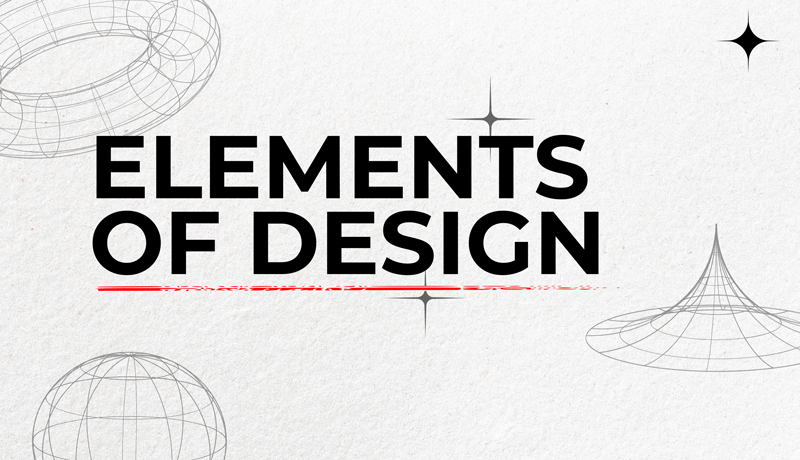Understanding the Elements of Design is crucial for a designer. They are the basic principles that govern all design work.
By understanding the elements of design, you can:
- Create better designs
- Communicate more effectively with other designers, and
- Have a foundation for further learning.
We’ll explore each Element of Design in this blog post and show examples of how you can use them.
Related: Visual Language: What is Visual Language?
What Are The Elements of Design
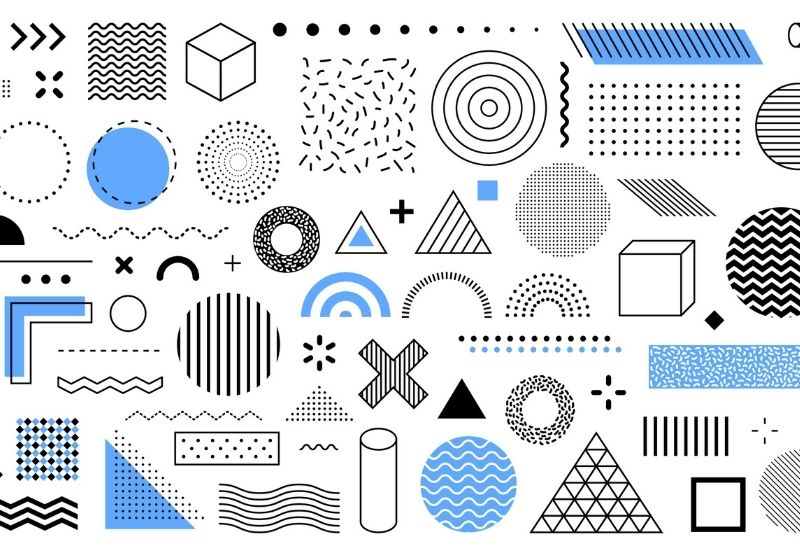
Good design may sometimes seem miraculous, as though the designer just happened to develop a fantastic combination of elements that engage and enlighten the viewer.
But, in reality, Graphic designers employ a collection of tools known as Elements of Design to create and refine that ideal design.
Design is an intricate, fun, and exciting business. However, design isn’t a haphazard process.
When you’re a designer, there’s a lot to learn, do, and consider. A fantastic designer plans out colors, forms, and typefaces before creating something so that they have an intended reaction in the mind of the audience or user.
Keep in mind that every single design is attempting to communicate a message.
A design may tell us whether or not our emails are unread, which brand of socks to buy, and even how dangerous falling rocks are.
Design is the process of creating meaning and clarity out of a messy, confusing mass of thoughts.
Creating a powerful design begins with understanding these elements.
The principles of design can help make a design more useful, especially in digital product design. Using the right elements, you can create meaningful experiences addressing your users’ pain points.
What Are Elements of Design
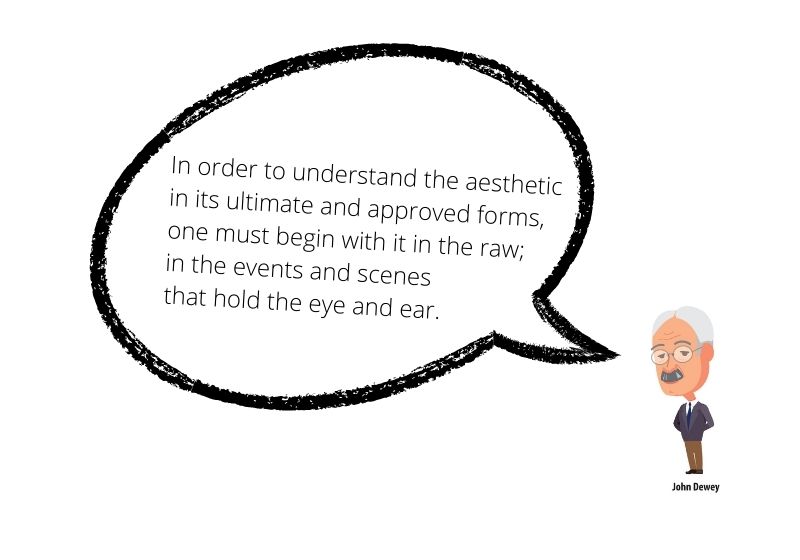
The Dot
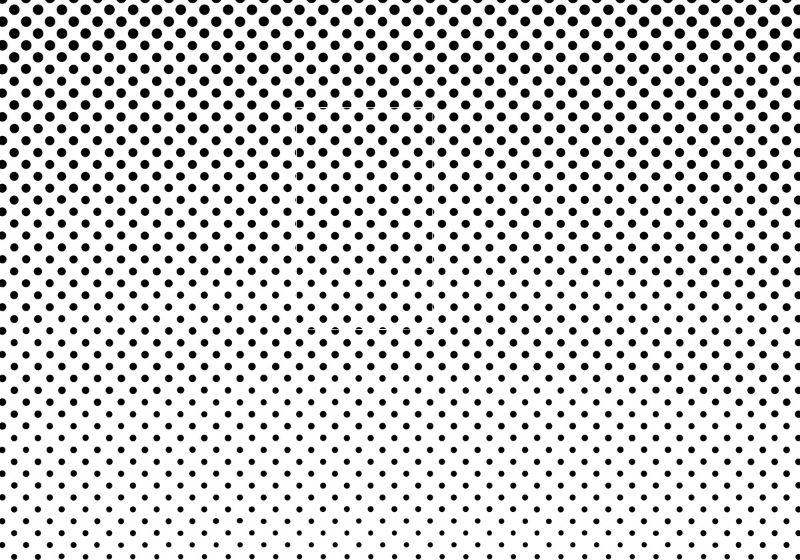
So we’ll begin with the simplest of the simple, the dot.
In design, a dot is a point.
Adding a second dot creates a scenario. Are the dots awkwardly touching? All of a sudden, we have design decisions to make.
What if we try to connect the dot? That’s where we hit our second element, the line.
The Line

The line is the most basic element of design. The definition of a line in design is any two connected points.
Straight or curving lines can be smooth, rough, continuous, broken, thick, or thin.
Lines may influence how you think and feel by controlling your concentration and emotions while guiding your attention through space.
A line is a linear mark. It can be wavy to create a sense of movement. Or it can also be straight, which would look pretty neat.
Lines are everywhere, even in the word line itself.
The line is a divisive element that establishes hierarchy. A line creates division and hierarchy within your design, helping direct the user’s eye toward specific information or a specific focal point.
You can use the line in digital design to separate or group parts visually. A navigation bar, for example, might have a line to distinguish itself from the content.
Leading Lines

Line directs the user’s attention to specific data or a focal point. We can place lines strategically to lead eyes toward a focal point.
Leading Lines are lines that direct the focus toward a certain design element. As a result, they control the way viewers look at our entire design.

What do you first notice in this design?
And where do your eyes want to move to next?
Of course, you can’t help but follow the line, can you?
The line, often the starting point for all artistic expression, is one of the most important aspects of design. It has a longer length than depth and can be unbroken, broken, or implied.
A line can be vertical, diagonal, horizontal, or curved. You can measure it in width, size, shape, placement, directionality, distance, or density.
Lines create lines and shapes. A line can include color, texture, and motion, among other things.
Bold or contrasting lines also help your design stand out.
The Shape
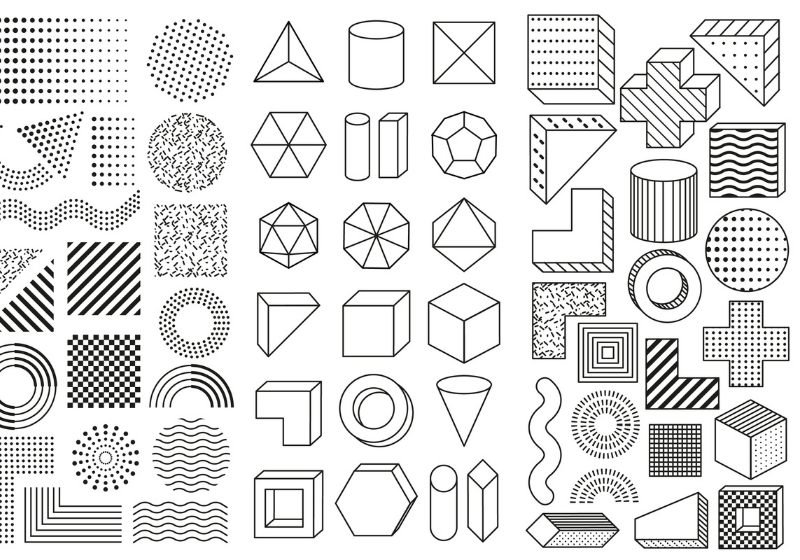
The shape is another element of design. Shapes are two-dimensional lines encircling a space.
A shape can be geometric or organic.
- Geometric Shapes: Circle, Triangle, Square
- Organic Shapes: Leaves, Flowers, Animals
A border can be a visual separator, allowing the page to be read entirely rather than joining separate parts. A perimeter—including lines and color—ultimately determines shapes and may be used to accentuate a portion of the page.
Cylinders, squares, rectangles, ovals, hearts, triangles, parallelograms, hexagrams, trapeziums, pentagons, stars, and diamonds are a few of the geometric shapes available to designers.
Color Element of Design

Color is another important element of design. You may use it as:
- A background
- A standalone element
- or to enhance other elements in your design.
Color can also be a fantastic tool for branding and setting a tone for your business. Red, for example, is frequently associated with love, power, and desire, while green links to peace, good fortune, and health.
The three elements at work when you choose your color palette are important to remember. It will aid you in optimizing the power of this principle of design.
What Are Three Properties of Color
Three distinct properties determine the colors in a hue.
- Hue refers to the color’s name. There are three, four, and five distinct hues in all: “red,” “blue,” “green,” and so on.
Saturation, in short, is a measure of the color’s intensity or purity. - Saturation: The saturation of a specific hue can be vibrant or muted (and anywhere in between), and it might even be either high or low.
- Value: Tint is the level of lightness or darkness in color. Adding white to a color makes it “tinted,” and adding a layer of black makes it “shaded.”

Many companies use blue in their logos, representing qualities such as trust, loyalty, and security.
Blue is a trustworthy and secure color, so it’s no surprise that many banks use it in their branding. Chase, Citibank, Barclays, and Bank of America are just a few banks that have used this hue.
Texture Element of Design
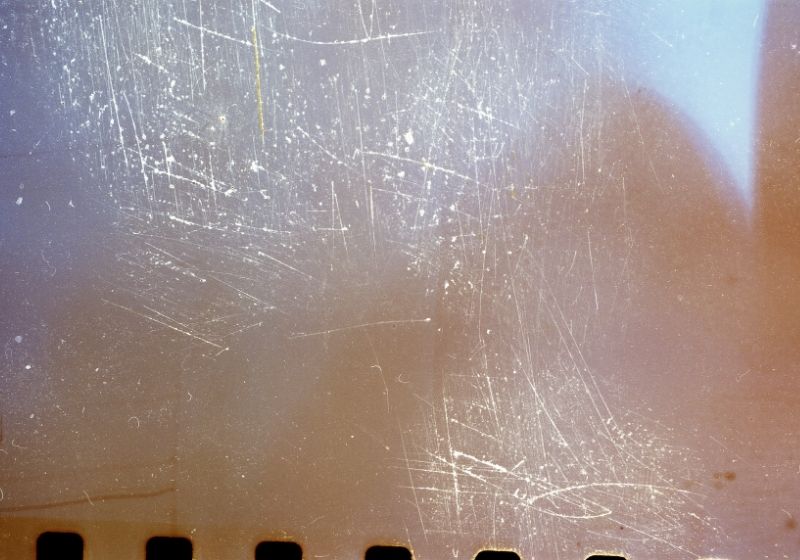
The texture determines the feel of a surface. It can attract or repel a viewer’s attention, and you may use it to create lines, shapes, and forms.
2 Types of Texture:
- Tactile texture – felt through touch
- Visual texture – seen on a flat surface
Textures are a form of design that sets the boundaries of shapes and forms.
You feel tactile texture through touch. In contrast, you see the visual texture on a flat surface. Because it has height, width, and depth, the tactile texture is three-dimensional. On the other hand, visual texture lacks actual depth because it is two-dimensional.
Tactile Texture & Tree Bark Texture

Tactile textures are three-dimensional, and you can feel them.
The most straightforward example is tree bark, which you may feel with your fingertips. You can sense the roughness and smoothness of bark in your hands as you touch it.
A picture of this bark would be a visual texture because you see it rather than feel it.
There are no touch screens in digital design that replicate tactile textures. As a result, we stick to visual textures.
Framing
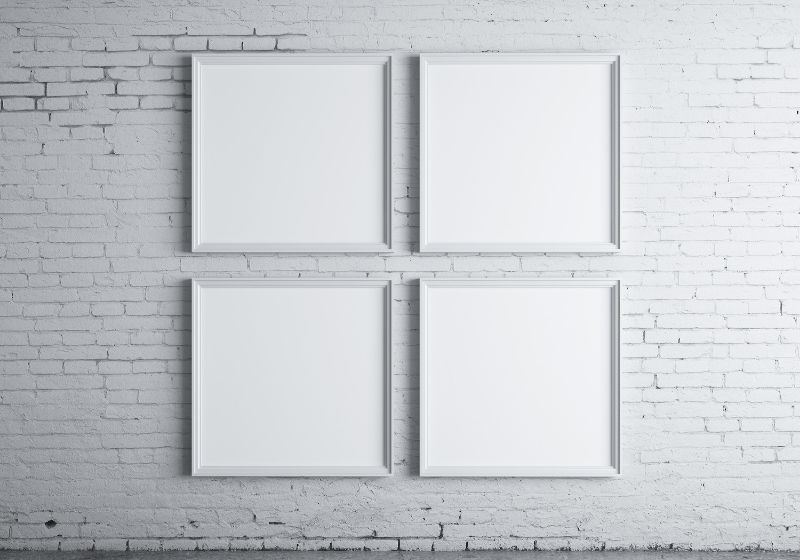
Some of these effects are subtle, but once you’ve trained your eyes to look for them, they’ll pop up everywhere.
Frames serve several purposes, including making the page easier to read.
They provide structure and hierarchy for the eye and highlight critical information for the viewer.
They may be ornate or simple, depending on your design aesthetic.
Frames help define forms in a blank white space of a page by organizing information and establishing a hierarchy for the eye. They can be attractive or basic, based on your preference.
Typography Elements
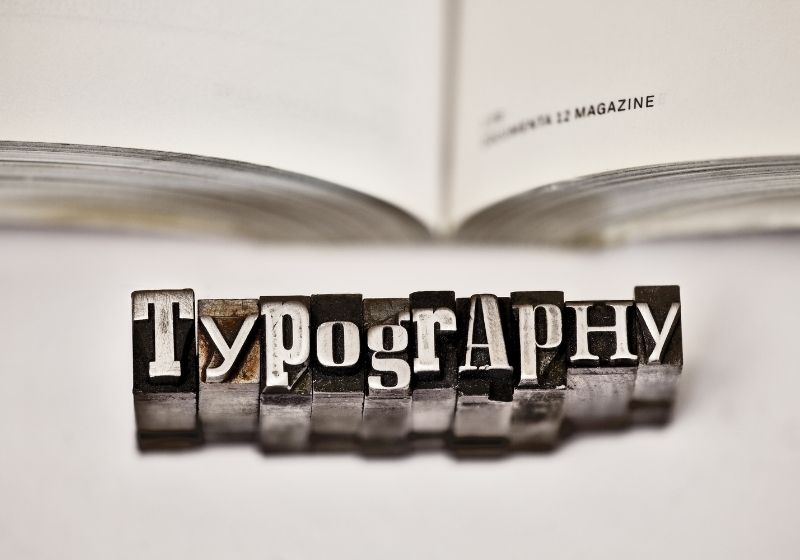
Typography is a critical aspect of design since it physically transmits the message you want to convey. But, the type may be more than text: it can also serve as a striking visual element or a form and provide structure between the content and visuals if used intelligently.
The Space | Positive and Negative Space

Space is the area surrounding an object. It may be a positive space or a negative space.
Every shape and form has a place in space.
Design space refers to the area surrounding, above, below, or behind an object as an element of design.
The appearance of objects in space is frequently two-dimensional or three-dimensional. In a two-dimensional environment, creating the illusion of the third dimension on a flat surface is what space is all about.
You may use shadows, shading, overlap, and size to define an object’s position in space.
A button, for example, might have a shadow that makes it seem closer to the user.
Space, like color, is an element you do not have to use. But, space can be a powerful tool for emphasis.
Positive Space
Positive space refers to the subject or themes of interest, such as a person’s face or furniture in a room.
Negative Space or White Space
Negative space refers to the space that surrounds the subject.
White space is crucial to the success of your design.
- A larger white space makes your text easier to read.
- Simplifying your design with white space can help prevent overwhelming your reader.
- Using white space to complete an image can help your reader fill in the gaps when a shape or element is incomplete.
Conclusion:
Elements of design are the basic components of a graphic. Understanding these elements allows you to create more effective visuals for your marketing and branding efforts. If you’re looking to improve your visual content or need help creating graphics that will grab attention and convert browsers into buyers, our team at Fix Creative Agency would be happy to assist.